How to Access the Toolkits?
Phase 1 focuses on functions to request and receive OJT Blueprints in horizontal domains and LNA Toolkits quickly and simply through a streamlined process:
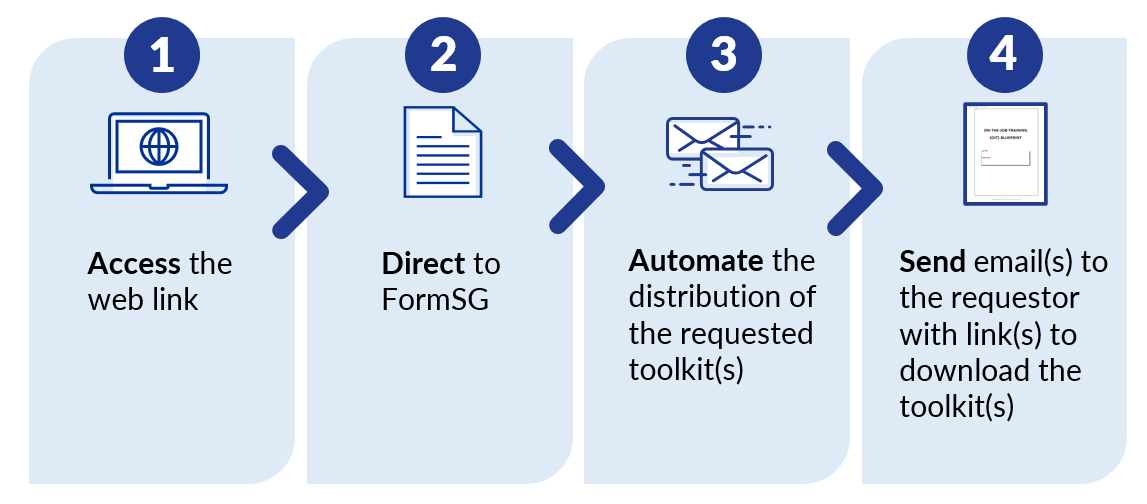
Step 1: Access the Chrysalis Web link here: www.workplacelearning.edu.sg
Step 2: Direct to a FormSG to request for your desired WpL toolkits here.
Enter the basic corporate information (e.g., UEN no. corporate email address).
Select the preferred WpL Toolkits: OJT Blueprints (in 7 different roles in generic domains) and/or LNA Toolkits (4 types of LNA’s resources – playbook, action plan, focus group discussion plan and questions bank).
For access to additional LNA toolkits (such as the Focus Group Discussion Plan and Questions Bank), you must first submit the LNA Action Plan for review by NACE. Only after this review will the additional toolkits be made available to you.
Step 3: The system will automate the distribution and ensure that the requested toolkits are distributed on the same day. You will receive an email notification from NACE acknowledging the receipt of the request. If you face any challenges requesting for the toolkits, contact nace@nyp.edu.sg.
Step 4: You will receive an email containing the link(s) to download the WpL toolkits you requested. Please ensure you download the resources within 24 hours of your request; otherwise, you will need to submit a new request through FormSG.
Chrysalis’s WpL toolkits developed by NACE serves as a guide for implementing an effective and structured WpL. It is not intended to replace professional, legal, accounting, or regulatory advice. Where relevant, users should consult appropriate professionals before undertaking any WpL practices using these toolkits.
Or visit the Frequently Asked Questions page to find out more details.
For additional enquiries regarding WpL, please contact nace@nyp.edu.sg.